I decided to use one actor for my photograph as this will show that the school is independent and that you really have a chance to mature into a young adult within your time at the school.
I decided to use a fellow sixth former as it would demonstrate how the school helps you grow from the age of 11-18 and overall allows you to create a pathway for the future.
I also made sure to take multiple shots of my actor whilst he was sitting in front of the white wall in order to make sure I got an accurate picture whilst correcting the lighting and making sure there is no red eye.
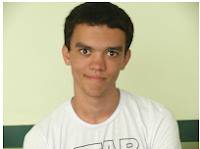
Many of the pictures I took I made sure to have my actor smiling to show the atmosphere the school has on it's students.
Also making sure that I used the rule of thirds I made sure my actors eye line was always hitting the top line of the rule of thirds giving me a more effective images.
My six pictures are slightly different however display how a second can change the way the image is therefore there is different lightnings and different angles.







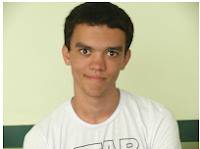 Many of the pictures I took I made sure to have my actor smiling to show the atmosphere the school has on it's students.
Many of the pictures I took I made sure to have my actor smiling to show the atmosphere the school has on it's students.